Learn, Create, and Elevate Your Design Skills!"
Figma UI/UX Design Course
Figma course Content
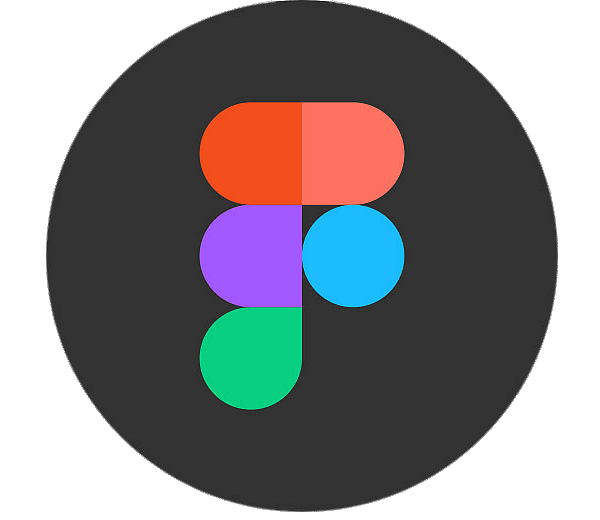
1: Introduction to UI/UX Design & Figma
- What is UI/UX Design?
- Understanding User-Centered Design Principles
- Introduction to Figma & Its Interface
- Setting Up Your First Figma Project
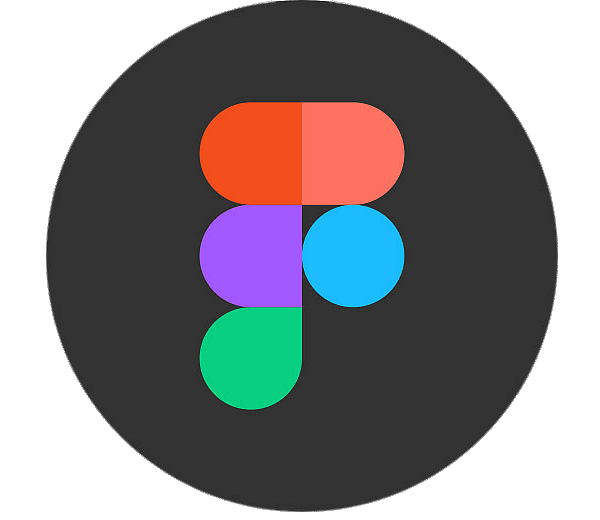
2: Working with Frames, Layers & Artboards
- Creating & Managing Frames
- Understanding Layers & Groups
- Setting Up Grid Systems & Layouts
- Using Constraints & Auto Layout
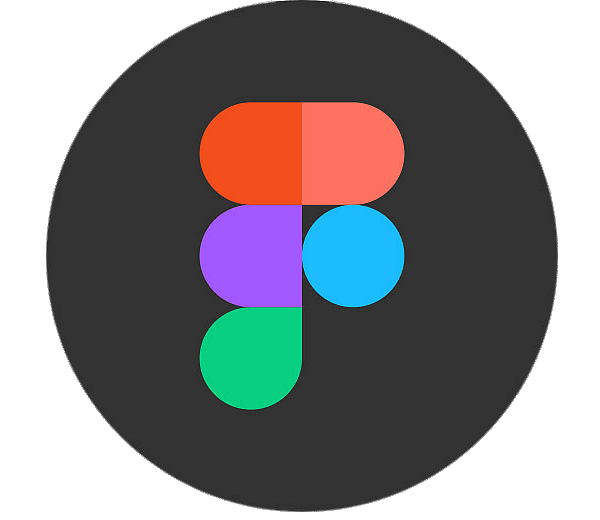
3: Designing UI Components
- Creating Buttons, Cards, and Forms
- Understanding Component Properties & Variants
- Designing Responsive Components
- Using Styles for Consistency (Colors, Text, Effects)
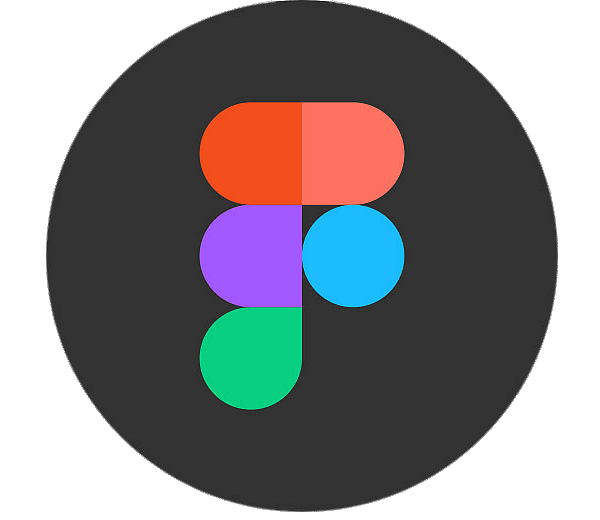
4: Advanced Prototyping & Interactions
- Creating Clickable Prototypes
- Adding Hover, Click & Transition Effects
- Smart Animate & Micro-Interactions
- Testing & Sharing Prototypes
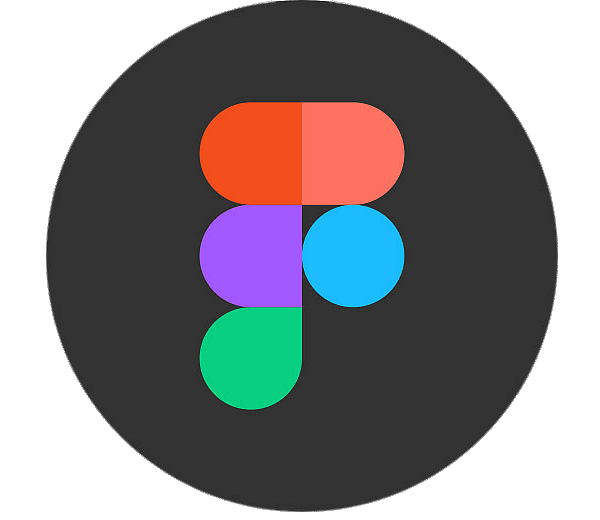
5: Wireframing & UX Fundamentals
- Understanding User Flows & Wireframes
- Low-Fidelity vs. High-Fidelity Wireframes
- Creating Interactive Wireframes in Figma
- UX Research & Heuristic Evaluation
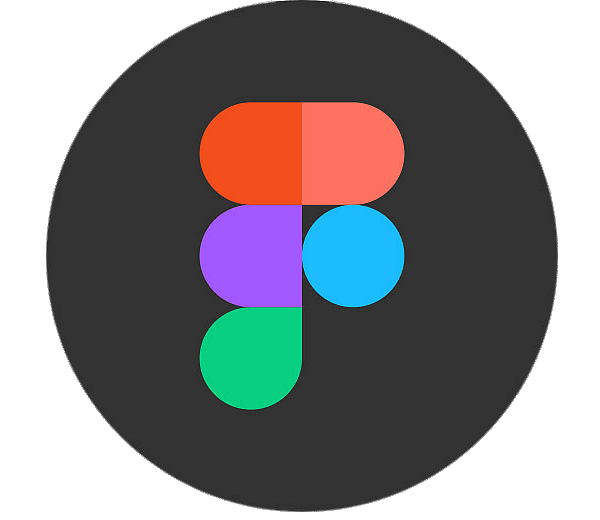
6: Design Systems & Collaboration
- What is a Design System?
- Creating a Reusable Design System in Figma
- Sharing & Collaborating with Teams
- Using Figma Plugins & Third-Party Integrations
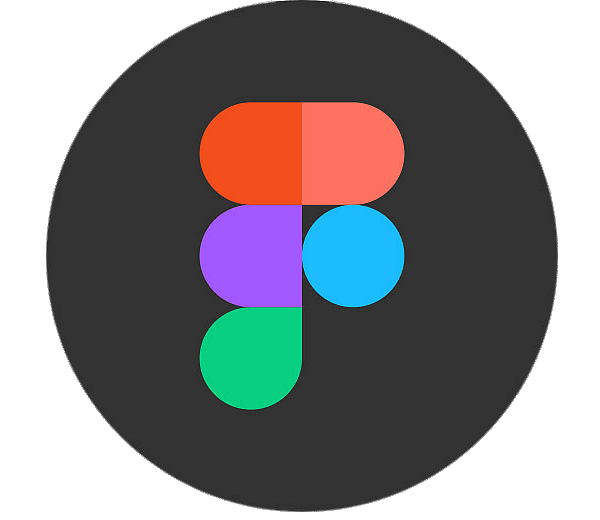
7: Mobile & Web UI Design Best Practices
- Designing for Different Screen Sizes
- UI/UX Guidelines for iOS & Android
- Accessibility in UI Design
- Exporting & Handing Off Designs to Developers
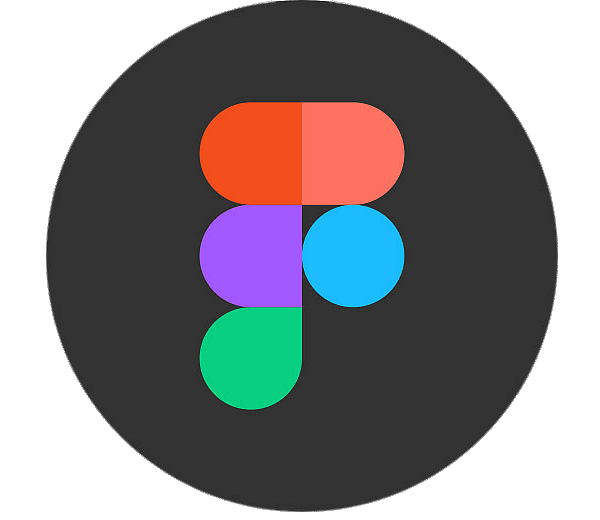
8: Real-World UI/UX Projects
- Designing a Landing Page UI
- Creating a Mobile App UI
- User Testing & Gathering Feedback
- Iterating & Improving Based on User Insights
