Learn, Create, and Elevate Your Design Skills!"
graphic design course
photoshop course

1: Introduction to Photoshop
- Overview of Photoshop Interface
- Setting Up a Workspace
- Understanding Raster vs. Vector Graphics
- File Formats and Resolution

2: Basic Tools & Functions
- Selection Tools (Marquee, Lasso, Magic Wand)
- Move & Transform Tools
- Crop and Resize Images
- Using Layers and Layer Masks

3: Basic Tools & Functions
- Adjusting Brightness, Contrast, and Colors
- Removing Blemishes and Unwanted Objects
- Dodge, Burn, and Clone Tools
- Working with Filters and Smart Filters

4: Typography & Text Effects
- Adding and Styling Text
- Creating Text Effects (Shadow, Stroke, Gradient)
- Warping and Manipulating Text
- Using Fonts and Type Mask Tools

5: Advanced Selection & Masking
- Pen Tool and Paths
- Layer Masks and Clipping Masks
- Selecting Hair and Complex Objects
- Using Channels for Precise Selection

6: Photo Manipulation & Composition
- Combining Multiple Images
- Adding Realistic Shadows and Highlights
- Blending and Adjustment Layers
- Creating a Surreal Composition

7: Digital Painting & Brushes
- Customizing Brushes
- Painting and Blending Techniques
- Using the Mixer Brush
- Creating Digital Artwork

8: Special Effects & Filters
- Applying Glow and Smoke Effects
- Motion Blur and Depth Effects
- Creating 3D Text and Objects
- Using Neural Filters & AI Features
illustrator course content
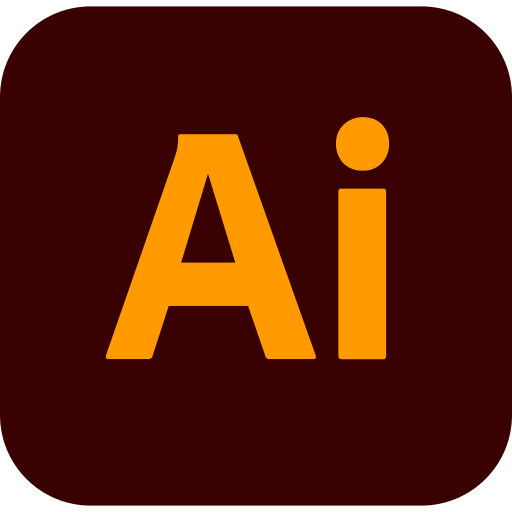
1: Introduction to Adobe Illustrator
- Overview of Illustrator Interface
- Setting Up a Workspace
- Understanding Vector Graphics
- File Formats and Artboards
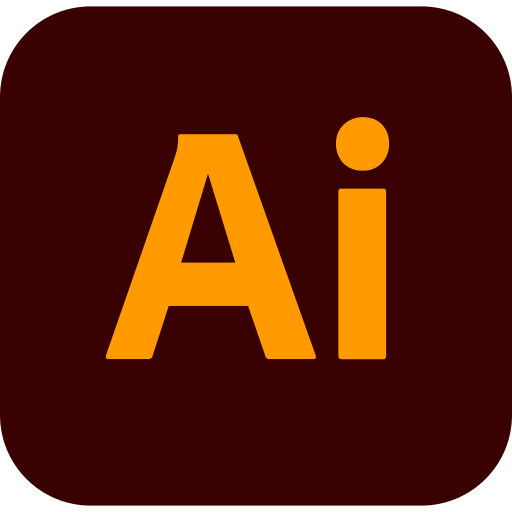
2: Basic Tools & Shapes
- Selection and Direct Selection Tools
- Drawing Shapes (Rectangle, Ellipse, Polygon, etc.)
- Transforming, Aligning, and Distributing Objects
- Pathfinder & Shape Builder Tools
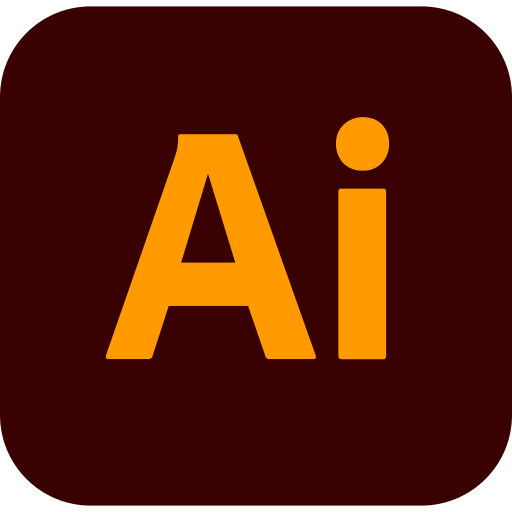
3: Working with Colors & Gradients
- Color Theory Basics
- Using Swatches and Color Guides
- Creating and Applying Gradients
- Working with Transparency and Blending Modes
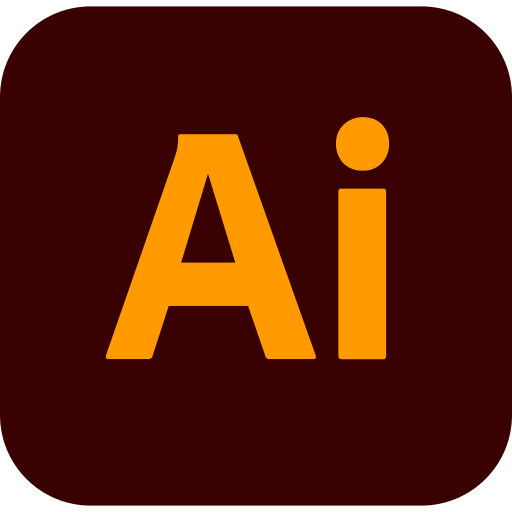
4: Typography & Text Effects
- Adding and Customizing Text
- Creating Outlines from Text
- Text on a Path & Warping Text
- Creating 3D Text Effects
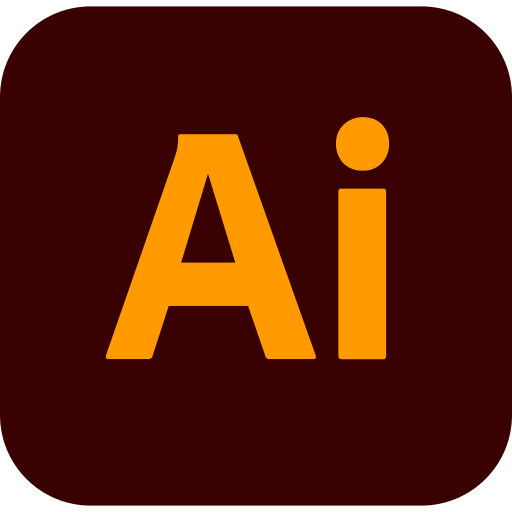
5: Pen Tool & Advanced Drawing
- Mastering the Pen Tool
- Using the Curvature Tool
- Editing Anchor Points & Handles
- Creating Custom Shapes and Icons
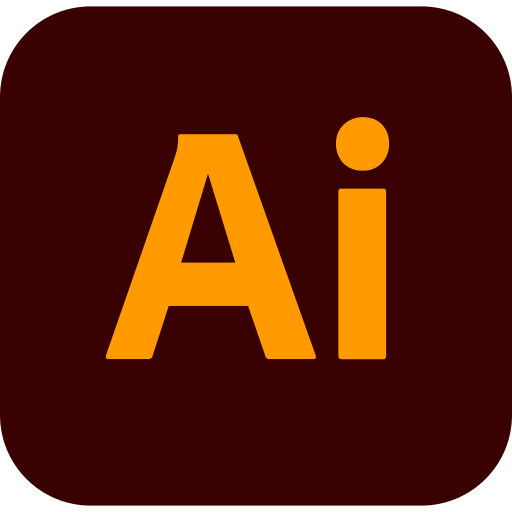
6: Layers, Masks & Clipping
- Organizing Layers & Groups
- Creating and Using Clipping Masks
- Opacity Masks & Layer Masking Techniques
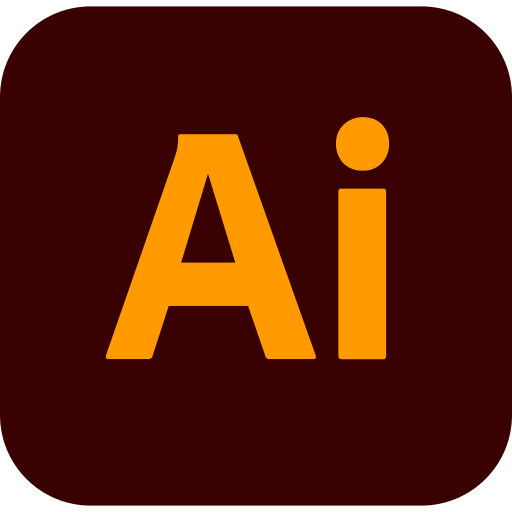
7: Advanced Vector Illustration
- Creating Flat & Isometric Illustrations
- Character & Mascot Design
- Using Brushes for Digital Art
- Gradient Mesh for Realistic Illustrations
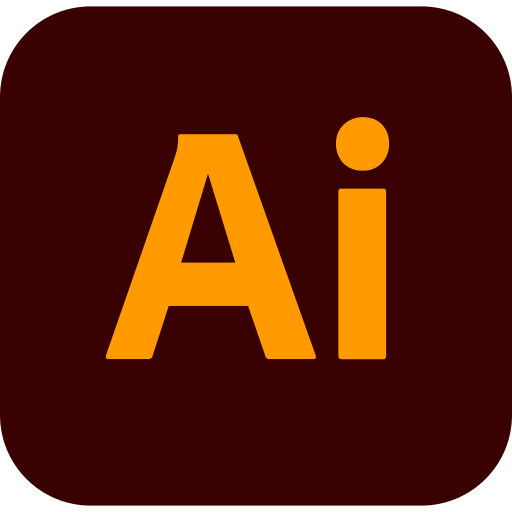
8: Logo Design & Branding
- Principles of Logo Design
- Creating a Scalable Vector Logo
- Exporting Logos for Web & Print
- Mockups and Presentation Techniques
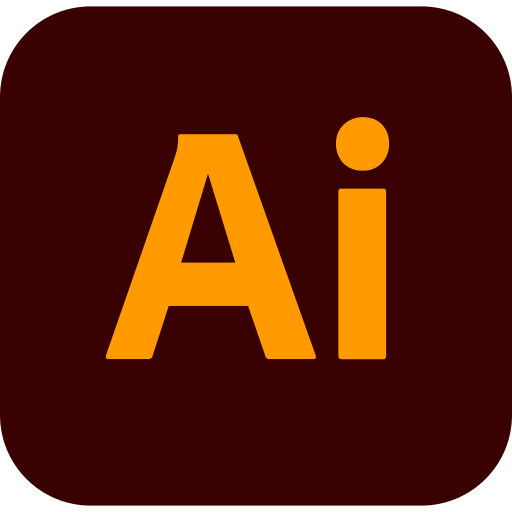
9: UI/UX & Web Graphics
- Designing Social Media Posts
- Creating Website Layouts & Icons
- Working with SVG & Exporting for Web
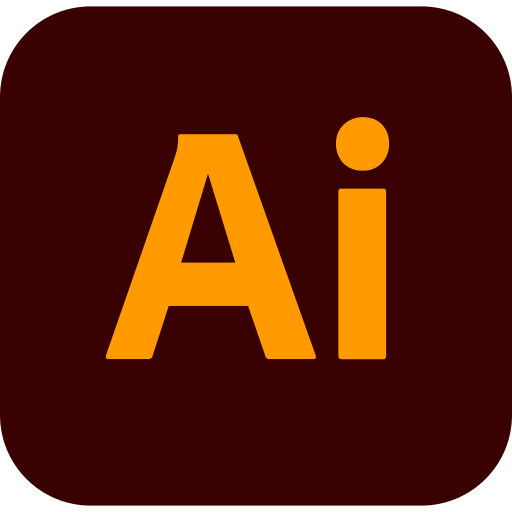
10: Final Projects & Certification
- Creating a Portfolio Piece
- Working on Real-World Design Projects
- Best Practices for Printing & Exporting Files
- Course Completion & Certification
